How Do Best Closers Personalise and Customise Their Sales Demos
GTM Club proposes guidelines for personalising and customising winning sales demos. Both approaches are critical for creating convincing sales demos and winning new SaaS business.
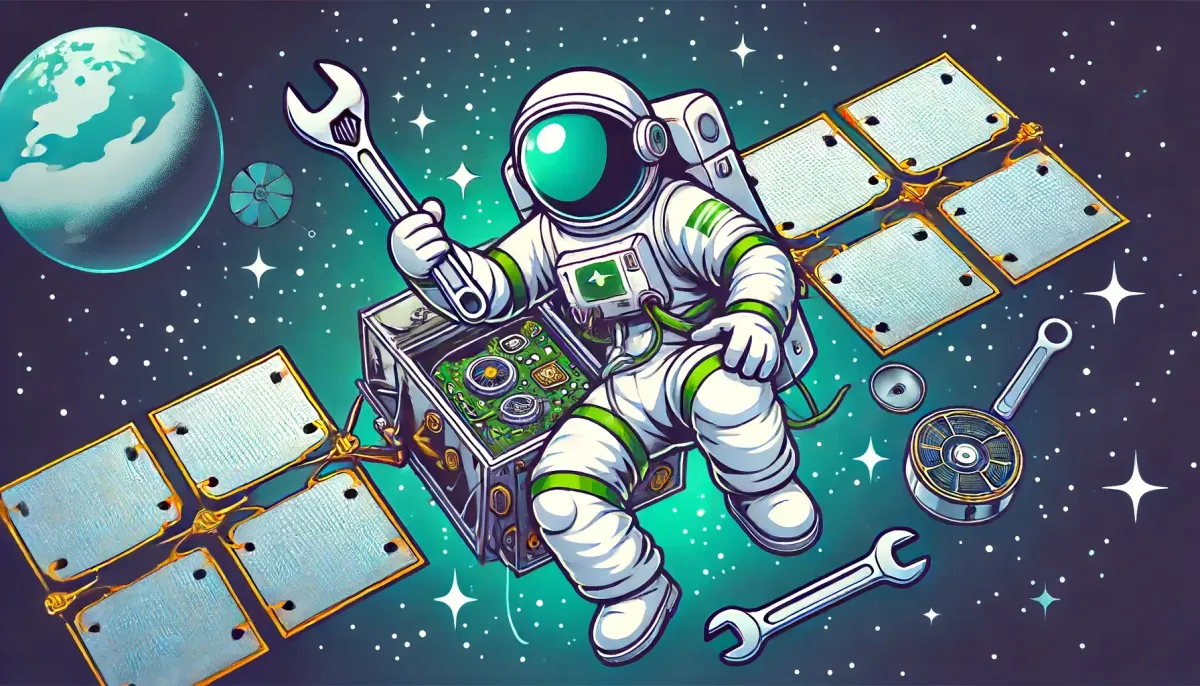
An earlier blog detailed how to run a great sales demo. The recipe includes multiple steps, from well-done preparations to nicely wrapping up the show. A winning sales demonstration includes two critical aspects: personalisation and customisation.
Personalising and customising sales demos are vital as they help attendees visualise how they would use your product to solve their problems and pain points, increasing the likelihood of you winning their business.
Before discussing different ways to personalise and customise demos, we want to emphasise that both actions are based on your research, qualification, and discovery. If you skip the underlying groundwork, your personalisation will become ad hoc at best, and customisation will most likely be a waste of time. So, don't rush things; take your time in the discovery stage!
Personalising a Sales Demo
Personalising a sales demo involves tailoring it to the individual prospect's needs, preferences and characteristics. Personalisation focuses on making the demo feel relevant and unique to the company you are working with.
Through personalisation, you show that you have listened to what prospects have told you and understand their business and objectives. You can do this by referencing past interactions, such as previous meetings, or specific questions and concerns prospects have raised. Additionally, you can pepper your demo with relevant references and stories of successful customers.
Examples of aspects you can use to personalise the sales demo:
- Prospects challenges, pains and goals
- Attendees roles: user, admin, buyer, etc.
- Company's industry, their use cases, and your relevant references
You can and should personalise all your demos!
Of course, the best practice is to be well-prepared for a sales demo. However, most personalisation is something you could, in theory, do on the spot without notable preparation (besides gathering needed information). Personalisation requires no changes to the product, so you can do a personalised sales demo with an out-of-the-box version of your product by adjusting what you show and tell. You can and should personalise all your demos!
Customising a Sales Demo
Customising a sales demo involves modifying the product to fit the prospect's specific requirements. To get it right, customisation often requires a detailed understanding of the prospect's current situation and future ambitions.
By customising the demo, you demonstrate how the product can be adapted or configured to meet the prospect’s processes, workflows, and technical requirements. Customisation can be comprehensive and include elements like setting up a custom integration to demo a critical workflow end-to-end. In some cases, customisation could be as simple as using the prospect's logo and other brand elements to help them visualise how their customer experience would look after implementing the offered solution.
Aspects you can use to customise the sales demo:
- Prospect's branding, including logo and other brand elements
- Custom integrations and customer-specific workflows
- Tailored configuration of features and custom-made dashboards
Customising sales demos is labour-intensive and might need a lot of preparation before showtime.
You should prepare well and in time for a customised demo. Customising a demo is a labour-intensive process that might require a lot of preparation before showtime. Preparations might require help from a sales engineer or a product manager. Due to the work necessary, customising all demos is often not economically feasible (except for using the prospect's branding through existing product features). Heavy customisation should be reserved for big-ticket items and strategically important deals.
How Sales Demo Personalisation and Customisation Work in Practise
Let’s look at a practical example, including both personalisation and customisation.
Imagine you are presenting a SaaS project management tool to a potential client in the construction sector. Your discovery has revealed that they have issues tracking project progress across multiple construction sites, and the issues have recently escalated to impact invoicing.
Personalising the Sales Demo:
- Recap specific challenges they are currently facing (keeping tabs on project progress across multiple locations) and relate those to the features of your tool. In your demo, focus on features that solve their current challenges.
- Consider that you have attendees from the project management (representing future users) and IT department (to-be admin users with a task to solve invoicing issues).
- While demoing the relevant features, share examples and tell success stories from other construction firms working with multiple projects simultaneously.
Customising the Sales Demo:
- Show how your tool can be configured to include custom fields and workflows specific to construction projects, such as site inspection reports and equipment tracking.
- Present a custom dashboard with metrics and KPIs relevant to construction project management on multiple sites.
- Demonstrate a custom integration with the prospect's existing ERP system. Show how data is transferred between systems so that all project data needed for invoicing is collected to their ERP system.
Both approaches, personalisation and customisation, are critical for creating convincing sales demos for potential enterprise customers.
So, to recap, while personalising a sales demo makes the presentation more relevant and engaging, customising a sales demo shows how your product can be adapted to fit prospects' tech stack and specific needs. Both approaches are critical for creating convincing sales demos for potential enterprise customers.




